PL/SQL 프로시저
JAVA에 프로시저 연동하기
package oop0806;
import java.sql.DriverManager;
import java.sql.PreparedStatement;
import java.sql.ResultSet;
import java.sql.Connection;
public class Test01_Insert {
public static void main(String[] args) {
// sungjuk 테이블 행추가 연습
// 오라클 DB서버 접근 기본정보
String url ="jdbc:oracle:thin:@localhost:1521:xe";
String user ="java0514";
String password="1234";
String driver ="oracle.jdbc.driver.OracleDriver";
/*
ojdbc6.jar를 setup폴더에 복사
C:\oraclexe\app
\oracle
\product
\11.2.0
\server
\jdbc
\lib
*/
Connection con=null; //DB연결
PreparedStatement pstmt=null; //SQL변환
ResultSet rs=null; //select문 조회
try{
//1) 드라이버 로딩
Class.forName(driver);
//2) DB연결
con=DriverManager.getConnection(url, user, password);
System.out.println("오라클DB서버 연결 성공");
//3) SQL문 작성
StringBuilder sql=new StringBuilder();
//4) SQL문 변환
//5) SQL문 실행
}catch(Exception e){
System.out.println("실패!");
}finally{ //자원반납
try{
if(rs!=null){rs.close();}
}catch(Exception e){}
try{
if(pstmt!=null){rs.close();}
}catch(Exception e){}
try{
if(con!=null){rs.close();}
}catch(Exception e){}
}//try end
}//main() end
}//class end
CRUD 프로시저를 JDBC에 연결하기
- Oracle에 생성되어있는 프로시저를 java에 연동해본다.
- 먼저 프로시저를 모두 컴파일 후 진행한다.
- 각 프로시저의 변수의 내용을 확인 후, 불러온다. (*중요)
1. Insert 프로시저 java에 연결하기
package oop0806;
import java.sql.CallableStatement;
import java.sql.DriverManager;
import java.sql.PreparedStatement;
import java.sql.ResultSet;
import java.sql.Connection;
public class Test03_ProcedureInsert {
public static void main(String[] args) {
// 프로시저를 이용한 sungjuk 테이블 행추가 연습
String url ="jdbc:oracle:thin:@localhost:1521:xe";
String user ="java0514";
String password="1234";
String driver ="oracle.jdbc.driver.OracleDriver";
Connection con=null; //DB연결
//프로시저 호출관련 인터페이스
CallableStatement cstmt=null;
ResultSet rs=null; //select문 조회
try{
Class.forName(driver);
con=DriverManager.getConnection(url, user, password);
System.out.println("오라클DB서버 연결 성공");
StringBuilder sql=new StringBuilder();
//프로시저 호출 형식
//con.prepareCall("{call 프로시저이름(?,?,?)}")
sql.append(" {call sungjukInsert(?,?,?,?,?)} ");
cstmt=con.prepareCall(sql.toString());
cstmt.setString(1, "호날두");
cstmt.setInt(2, 90);
cstmt.setInt(3, 95);
cstmt.setInt(4, 60);
cstmt.setString(5, "Seoul");
int cnt=cstmt.executeUpdate();
System.out.println("프로시저 sungjukInsert 행추가"+cnt+"개 됨");
}catch(Exception e){
System.out.println("실패!");
}finally{ //자원반납
try{
if(rs!=null){rs.close();}
}catch(Exception e){}
try{
if(cstmt!=null){cstmt.close();}
}catch(Exception e){}
try{
if(con!=null){con.close();}
}catch(Exception e){}
}//try end
}//main() end
}//class end
2. Update 프로시저 java에 연결하기
package oop0806;
import java.sql.CallableStatement;
import java.sql.DriverManager;
import java.sql.PreparedStatement;
import java.sql.ResultSet;
import java.sql.Connection;
public class Test04_ProcedureUpdate {
public static void main(String[] args) {
// 프로시저를 이용한 sungjuk 테이블 행수정 연습
String url ="jdbc:oracle:thin:@localhost:1521:xe";
String user ="java0514";
String password="1234";
String driver ="oracle.jdbc.driver.OracleDriver";
Connection con=null; //DB연결
//프로시저 호출관련 인터페이스
CallableStatement cstmt=null;
ResultSet rs=null; //select문 조회
try{
Class.forName(driver);
con=DriverManager.getConnection(url, user, password);
System.out.println("오라클DB서버 연결 성공");
StringBuilder sql=new StringBuilder();
//프로시저 호출 형식
//con.prepareCall("{call 프로시저이름(?,?,?)}")
sql.append(" {call sungjukUpdate(?,?,?,?,?,?)} ");
cstmt=con.prepareCall(sql.toString());
cstmt.setString(1, "트럼프");
cstmt.setInt(2, 80);
cstmt.setInt(3, 85);
cstmt.setInt(4, 90);
cstmt.setString(5, "Seoul");
cstmt.setInt(6, 24);
int cnt=cstmt.executeUpdate();
System.out.println("프로시저 sungjukUpdate 행수정"+cnt+"개 됨");
}catch(Exception e){
System.out.println("실패!");
}finally{ //자원반납
try{
if(rs!=null){rs.close();}
}catch(Exception e){}
try{
if(cstmt!=null){cstmt.close();}
}catch(Exception e){}
try{
if(con!=null){con.close();}
}catch(Exception e){}
}//try end
}//main() end
}//class end
3. Delect 프로시저 java에 연결하기
package oop0806;
import java.sql.CallableStatement;
import java.sql.DriverManager;
import java.sql.PreparedStatement;
import java.sql.ResultSet;
import java.sql.Connection;
public class Test05_ProcedureDelete {
public static void main(String[] args) {
// 프로시저를 이용한 sungjuk 테이블 행삭제 연습
String url ="jdbc:oracle:thin:@localhost:1521:xe";
String user ="java0514";
String password="1234";
String driver ="oracle.jdbc.driver.OracleDriver";
Connection con=null; //DB연결
//프로시저 호출관련 인터페이스
CallableStatement cstmt=null;
ResultSet rs=null; //select문 조회
try{
Class.forName(driver);
con=DriverManager.getConnection(url, user, password);
System.out.println("오라클DB서버 연결 성공");
StringBuilder sql=new StringBuilder();
//프로시저 호출 형식
//con.prepareCall("{call 프로시저이름(?,?,?)}")
sql.append(" {call sungjukDelete(?)} ");
cstmt=con.prepareCall(sql.toString());
cstmt.setInt(1, 23);
int cnt=cstmt.executeUpdate();
System.out.println("프로시저 sungjukDelete 행삭제"+cnt+"개 됨");
}catch(Exception e){
System.out.println("실패!");
}finally{ //자원반납
try{
if(rs!=null){rs.close();}
}catch(Exception e){}
try{
if(cstmt!=null){cstmt.close();}
}catch(Exception e){}
try{
if(con!=null){con.close();}
}catch(Exception e){}
}//try end
}//main() end
}//class end
4. Select 프로시저 java에 연결하기
package oop0806;
import java.sql.CallableStatement;
import java.sql.DriverManager;
import java.sql.PreparedStatement;
import java.sql.ResultSet;
import java.sql.Connection;
public class Test06_ProcedureSelect {
public static void main(String[] args) {
// 프로시저를 이용한 sungjuk 테이블 행목록 연습
String url ="jdbc:oracle:thin:@localhost:1521:xe";
String user ="java0514";
String password="1234";
String driver ="oracle.jdbc.driver.OracleDriver";
Connection con=null; //DB연결
//프로시저 호출관련 인터페이스
CallableStatement cstmt=null;
ResultSet rs=null; //select문 조회
try{
Class.forName(driver);
con=DriverManager.getConnection(url, user, password);
System.out.println("오라클DB서버 연결 성공");
StringBuilder sql=new StringBuilder();
//프로시저 호출 형식
//con.prepareCall("{call 프로시저이름(?,?,?)}")
sql.append(" {call sungjukInsert(?,?,?,?,?)} ");
cstmt=con.prepareCall(sql.toString());
cstmt.setString(1, "호날두");
cstmt.setInt(2, 90);
cstmt.setInt(3, 95);
cstmt.setInt(4, 60);
cstmt.setString(5, "Seoul");
int cnt=cstmt.executeUpdate();
System.out.println("프로시저 sungjukInsert 행추가"+cnt+"개 됨");
}catch(Exception e){
System.out.println("실패!");
}finally{ //자원반납
try{
if(rs!=null){rs.close();}
}catch(Exception e){}
try{
if(cstmt!=null){cstmt.close();}
}catch(Exception e){}
try{
if(con!=null){con.close();}
}catch(Exception e){}
}//try end
}//main() end
}//class end
5. List 프로시저 java에 연결하기
package oop0806;
import java.sql.CallableStatement;
import java.sql.DriverManager;
import java.sql.PreparedStatement;
import java.sql.ResultSet;
import java.sql.Connection;
import oracle.jdbc.OracleTypes;
public class Test07_ProcedureList {
public static void main(String[] args) {
// 프로시저를 이용한 sungjuk 테이블 목록 연습
String url ="jdbc:oracle:thin:@localhost:1521:xe";
String user ="java0514";
String password="1234";
String driver ="oracle.jdbc.driver.OracleDriver";
Connection con=null; //DB연결
//프로시저 호출관련 인터페이스
CallableStatement cstmt=null;
ResultSet rs=null; //select문 조회
try{
Class.forName(driver);
con=DriverManager.getConnection(url, user, password);
System.out.println("오라클DB서버 연결 성공");
StringBuilder sql=new StringBuilder();
//프로시저 호출 형식
//con.prepareCall("{call 프로시저이름(?,?,?)}")
sql.append(" {call sungjukList(?)} ");
cstmt=con.prepareCall(sql.toString());
//1-> 첫번째 ? 인덱스
//OracleTypes.CURSOR 조회하고자 하는 DB서버 커서
cstmt.registerOutParameter(1, OracleTypes.CURSOR);
cstmt.execute(); //실행
//1이 의미하는 것 -> (1, OracleTypes.CURSOR)
rs=(ResultSet) cstmt.getObject(1);
if(rs.next()){
System.out.println("자료있음");
do{
System.out.print(rs.getInt("sno")+" ");
System.out.print(rs.getString("uname")+" ");
System.out.print(rs.getInt("kor")+" ");
System.out.print(rs.getInt("eng")+" ");
System.out.print(rs.getInt("mat")+" ");
System.out.print(rs.getInt("tot")+" ");
System.out.print(rs.getInt("aver")+" ");
System.out.print(rs.getString("addr")+" ");
System.out.print(rs.getString("wdate")+" ");
System.out.println();
}while(rs.next());
}else{
System.out.println("자료없음");
}//if end
}catch(Exception e){
System.out.println("실패!");
}finally{ //자원반납
try{
if(rs!=null){rs.close();}
}catch(Exception e){}
try{
if(cstmt!=null){cstmt.close();}
}catch(Exception e){}
try{
if(con!=null){con.close();}
}catch(Exception e){}
}//try end
}//main() end
}//class end
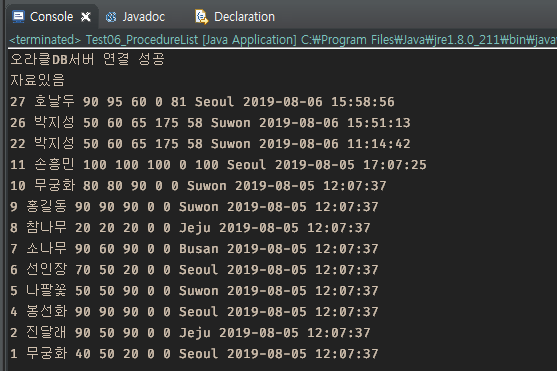
6. Paging 프로시저 java에 연결하기
package oop0806;
import java.sql.CallableStatement;
import java.sql.DriverManager;
import java.sql.PreparedStatement;
import java.sql.ResultSet;
import java.sql.Connection;
import oracle.jdbc.OracleTypes;
public class Test07_ProcedurePaging {
public static void main(String[] args) {
// 프로시저를 이용한 sungjuk 테이블 페이징 연습
String url ="jdbc:oracle:thin:@localhost:1521:xe";
String user ="java0514";
String password="1234";
String driver ="oracle.jdbc.driver.OracleDriver";
Connection con=null; //DB연결
//프로시저 호출관련 인터페이스
CallableStatement cstmt=null;
ResultSet rs=null; //select문 조회
try{
Class.forName(driver);
con=DriverManager.getConnection(url, user, password);
System.out.println("오라클DB서버 연결 성공");
StringBuilder sql=new StringBuilder();
//프로시저 호출 형식
//con.prepareCall("{call 프로시저이름(?,?,?)}")
sql.append(" {call sungjukPaging(?,?,?)} ");
cstmt=con.prepareCall(sql.toString());
cstmt.registerOutParameter(1, OracleTypes.CURSOR);
cstmt.setInt(2, 5); //sno=10에서 부터
cstmt.setInt(3, 8); //sno=22까지 조회
cstmt.execute(); //실행
rs=(ResultSet) cstmt.getObject(1);
if(rs.next()){
System.out.println("자료있음");
do{
System.out.print(rs.getInt("sno")+" ");
System.out.print(rs.getString("uname")+" ");
System.out.print(rs.getString("addr")+" ");
System.out.print(rs.getInt("rnum")+" ");
System.out.println();
}while(rs.next());
}else{
System.out.println("자료없음");
}//if end
}catch(Exception e){
System.out.println("실패!");
}finally{ //자원반납
try{
if(rs!=null){rs.close();}
}catch(Exception e){}
try{
if(cstmt!=null){cstmt.close();}
}catch(Exception e){}
try{
if(con!=null){con.close();}
}catch(Exception e){}
}//try end
}//main() end
}//class end
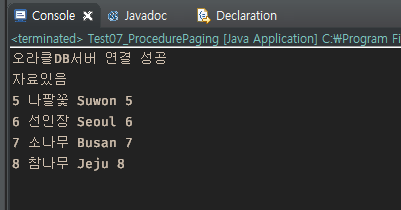
7. Search 프로시저 java에 연결하기
package oop0806;
import java.sql.CallableStatement;
import java.sql.DriverManager;
import java.sql.PreparedStatement;
import java.sql.ResultSet;
import java.sql.Connection;
import oracle.jdbc.OracleTypes;
public class Test08_ProcedureSearch {
public static void main(String[] args) {
// 프로시저를 이용한 sungjuk 테이블 search 연습
String url ="jdbc:oracle:thin:@localhost:1521:xe";
String user ="java0514";
String password="1234";
String driver ="oracle.jdbc.driver.OracleDriver";
Connection con=null; //DB연결
//프로시저 호출관련 인터페이스
CallableStatement cstmt=null;
ResultSet rs=null; //select문 조회
try{
Class.forName(driver);
con=DriverManager.getConnection(url, user, password);
System.out.println("오라클DB서버 연결 성공");
StringBuilder sql=new StringBuilder();
//프로시저 호출 형식
//con.prepareCall("{call 프로시저이름(?,?,?)}")
sql.append(" {call sungjukSearch(?,?,?)} ");
cstmt=con.prepareCall(sql.toString());
cstmt.registerOutParameter(1, OracleTypes.CURSOR);
cstmt.setInt(2, 1); //uname칼럼에
cstmt.setString(3, "화"); //"화"문자가 있는지조회
cstmt.execute(); //실행
rs=(ResultSet) cstmt.getObject(1);
if(rs.next()){
System.out.println("자료있음");
do{
System.out.print(rs.getInt("sno")+" ");
System.out.print(rs.getString("uname")+" ");
System.out.print(rs.getString("addr")+" ");
System.out.println();
}while(rs.next());
}else{
System.out.println("자료없음");
}//if end
}catch(Exception e){
System.out.println("실패!");
}finally{ //자원반납
try{
if(rs!=null){rs.close();}
}catch(Exception e){}
try{
if(cstmt!=null){cstmt.close();}
}catch(Exception e){}
try{
if(con!=null){con.close();}
}catch(Exception e){}
}//try end
}//main() end
}//class end
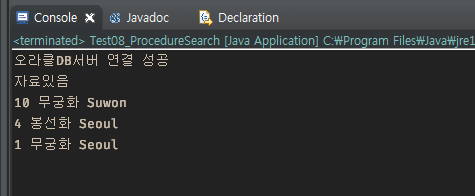
함수 : 트리거 (Function : trigger)
1. 함수 Function?
- 값을 계산하고 결과값을 반환하기 위해서 사용
- 저장프로시저와의 차이점
-> 입력 매개변수만 사용할 수 있고 리턴 타입을 반드시 지정해야함 (필수)
- 형식)
| create or replace function 함수이름 매개변수 return 리턴자료형 is 변수선언 begin 문장 end; / |
문제) sungjuk테이블에서 국어점수의 평균을 구하시오
| select round(avg(kor),1) from sungjuk; select * from sungjuk; --행추가 insert into sungjuk(sno,uname,kor,eng,mat,addr) values(sungjuk_seq.nextval,'이순신',40,60,75,'Busan'); --행수정 update sungjuk set kor=95 where sno=28; --행삭제 delete from sungjuk where sno=29; --sno=26의 국어점수(40)를 50점 추가하는 함수 생성 create or replace function fn_update_kor(v_sno number) return number is v_kor number; begin update sungjuk set kor=kor+50 where sno=v_sno; select kor into v_kor --kor 점수를 v_kor에 넣어라 from sungjuk where sno=v_sno; return v_kor; --인상된 국어점수(100) end; |
-> 실행결과는 sqlplus에서 구현,
cmd
>sqlplus java0514/1234
>var korea number;
>execute :korea := fn_update_kor(24);
>print korea;
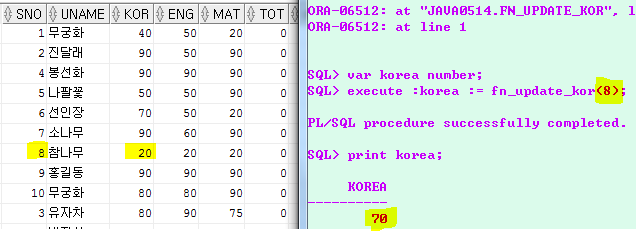
- sno=8의 kor 칼럼에 50점이 더해진것을 볼 수 있다.
2. 트리거 Trigger?
- 방아쇠, 데이터베이스에서의 연쇄적인 동작을 정의함.
- insert, update, delete문이 실행될 때 묵시적으로 수행되는 프로시저
- 형식
| create or replace trigger 트리거이름 before 또는 after 트리거이벤트 on 테이블명 declare 변수선언; begin 실행할 명령어; end; |
- 국어점수 추가, 수정, 삭제가 되면 국어평균도 달라짐
| create or replace trigger kor_trigger after insert or update or delete on sungjuk declare avg_kor number; begin select avg(kor) into avg_kor from sungjuk; dbms_output.put_line('국어평균:' || avg_kor); end; select * from sungjuk; --행추가 insert into sungjuk(sno,uname,kor,eng,mat,addr) values(sungjuk_seq.nextval,'이순신',40,60,75,'Busan'); --행수정 update sungjuk set kor=95 where sno=28; --행삭제 delete from sungjuk where sno=27; --콘솔창 출력 dbms_output.put_line을 사용하려면 set serveroutput on; |
-> 실행결과
- 먼저 create 한 후 insert, update, delete 차례로 run을 시켜준다.
- 각 결과를 살펴볼 때, 삽입했을 때 수정했을 때 삭제했을 때의 국어점수 평균을 볼 수 있다.
- 하나의 create문으로 insert, update, delete 세개의 작업을 주었을 때 암묵적으로 자동 실행 되는 것이
바로 trigger!
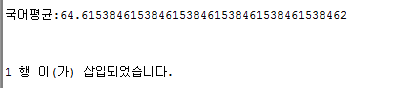
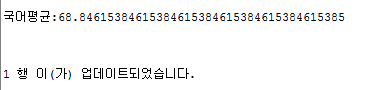

'공부 > 데이터 입출력' 카테고리의 다른 글
| 8월7일 - 데이터 입출력 3 : 백업 및 복원 (0) | 2019.08.07 |
|---|---|
| 8월5일 - 데이터입출력 1 : 프로시저 (0) | 2019.08.05 |

